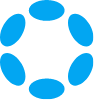Bloq Validator Addresses
Polkadot Mainnet Network Validator Address:
Delegation
Instructions
.01
Head to https://polkadot.js.org/apps and use the general dropdown in the top left to ensure you are on the Polkadot network. Under ‘Accounts’ connect an existing or create a new account.
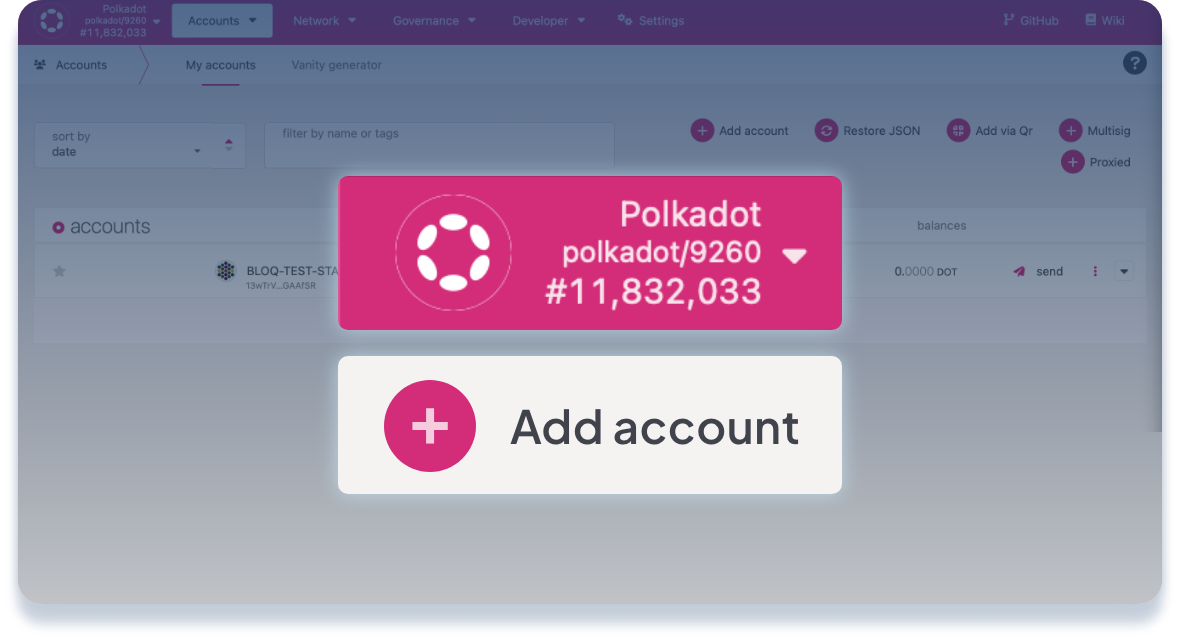
.02
Hover over the ‘Network’ dropdown in the top navigation bar and select ‘Staking.’ In the subsequent navigation bar, select ‘Accounts.’ Click the ‘Nominator’ button on the right side to delegate to the Bloq validator.
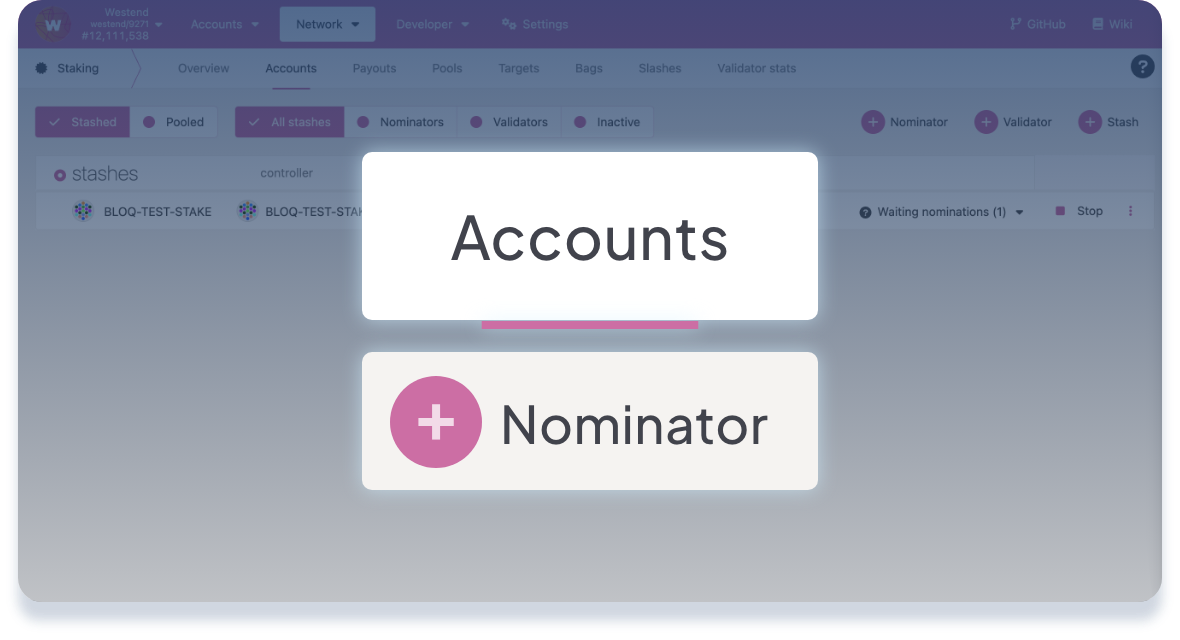
.03
Select the amount of DOT to stake and click ‘Next.’
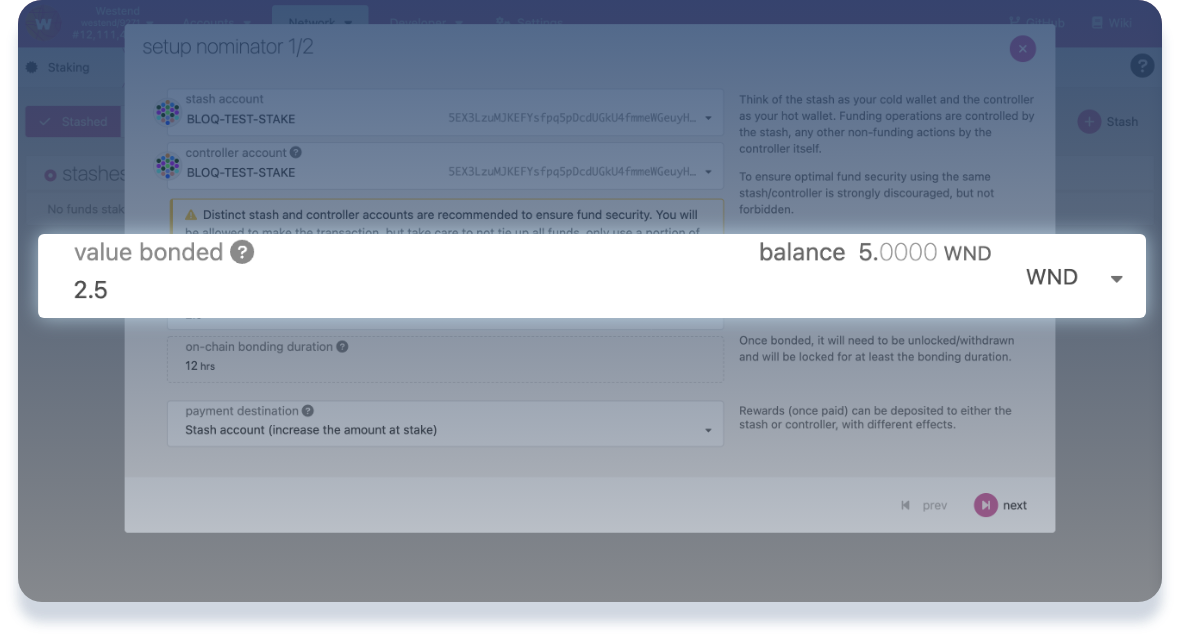
.04
Copy and paste the Bloq validator address and select the delegator from the ‘candidate accounts’. Nominate the amount of DOT and click the ‘Bond & Nominate’ button to nominate Bloq.
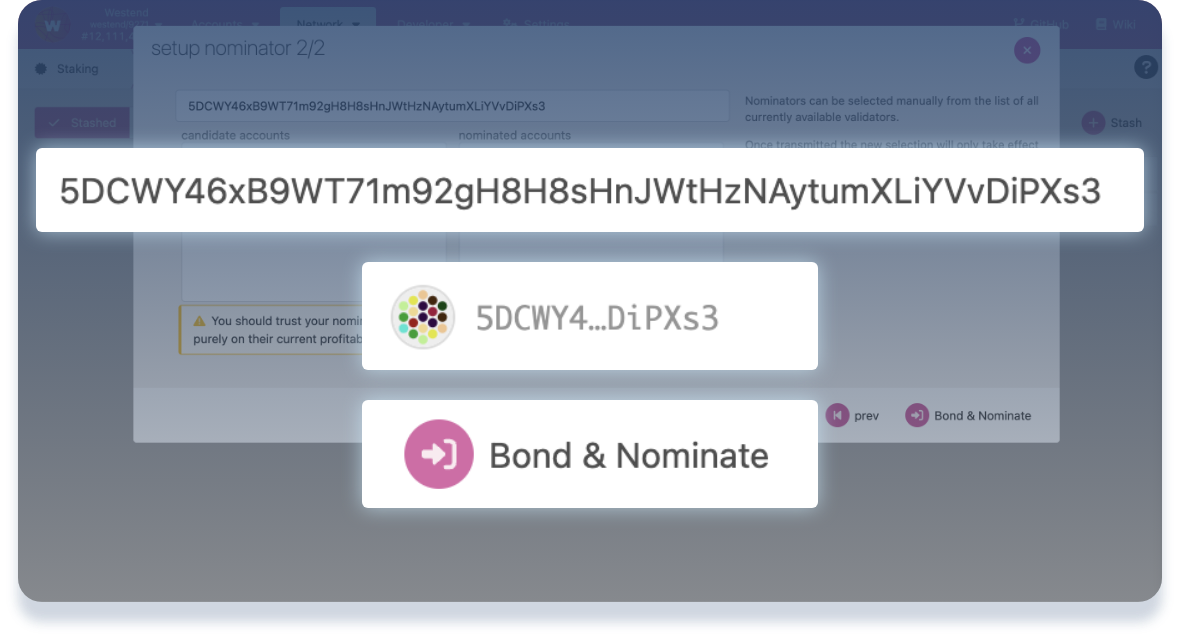
.05
Authorize the transaction by clicking the ‘Sign and Submit’ button.
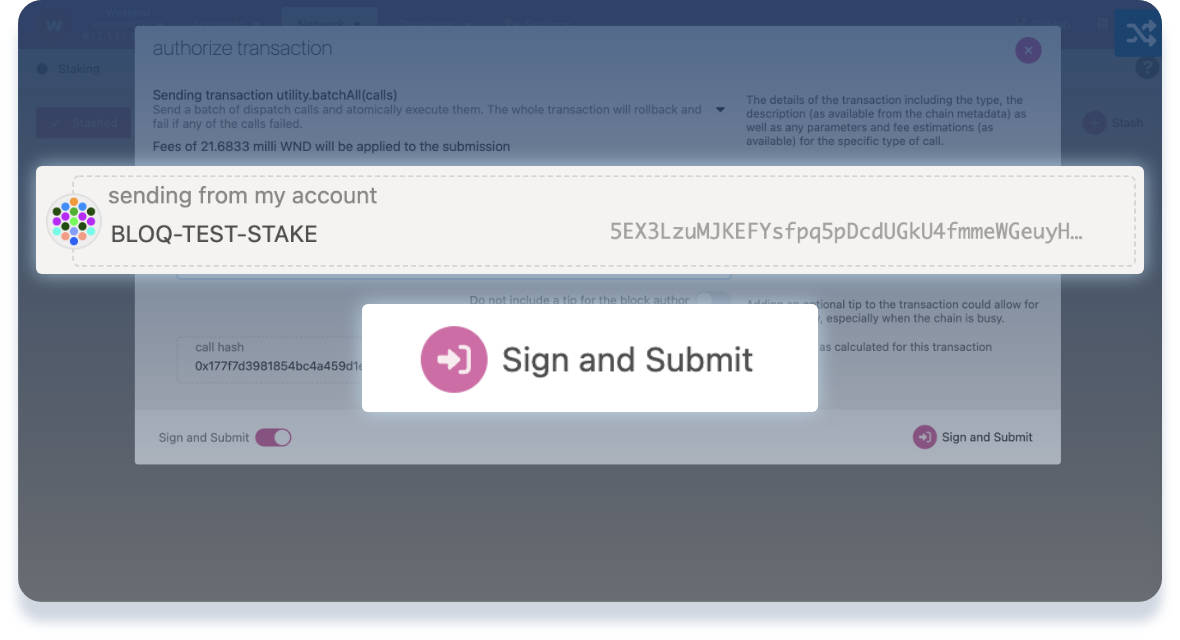
.06
Review the ‘Accounts’ tab to ensure your stake was now populated and successful.
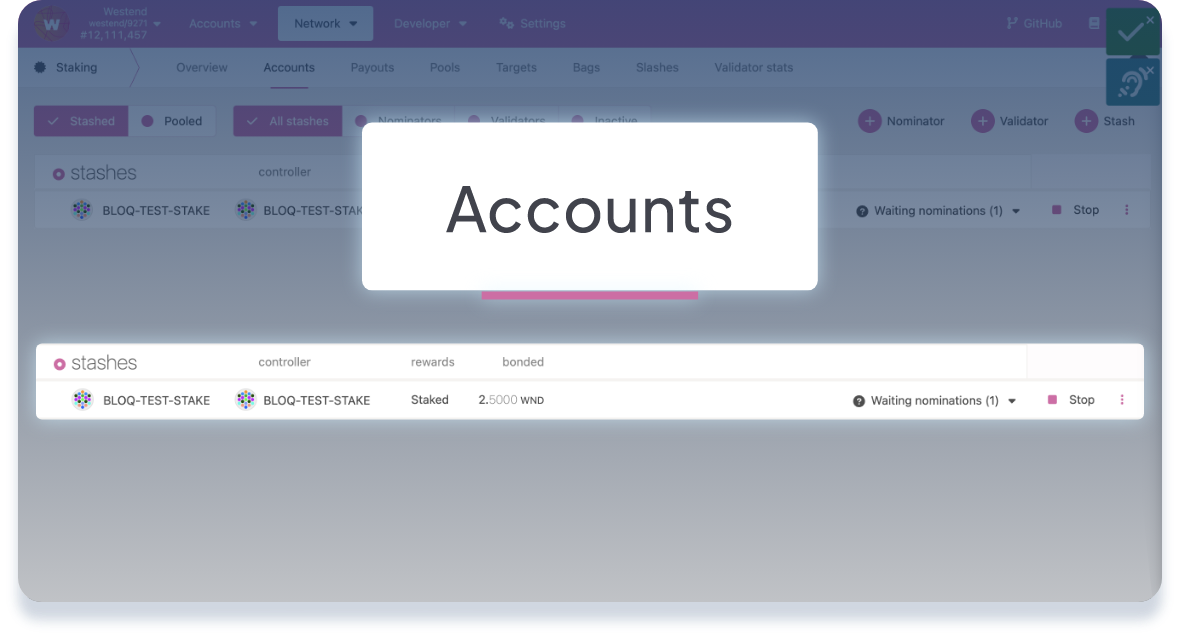
Polkadot FAQ
Slashing occurs when a validator misbehaves (e.g. goes offline, attacks the network, or runs modified software) in the network. They and their nominators will get slashed by losing a percentage of their bonded/staked DOT. The Polkadot network divides validator misbehavior into four categories:
- Level 1: Isolated cases of unresponsiveness/downtime. Slashing penalties up to 0.1% of the stake.
- Level 2: Concurrent cases of unresponsiveness/downtime and isolated cases of double-signing. Slashing penalties up to 1% of the stake.
- Level 3: Concurrent cases of double-signing or isolated cases of double-voting. Slashing penalties up to 10% of the stake.
- Level 4: Misconducts that pose a serious security risk to the system, show large levels of collusion among validators, and/or force the system to spend a large amount of resources to deal with them. Slashing penalties of 100% of the stake.
Read more about staking DOT and slashing penalties on the Polkadot network.
A minimum of 0.1 DOT is required to start delegating to a DOT validator. To spin up your own validator and start earning rewards, your validator must hold more DOT than the 297th validator (only 297 validators are allowed to participate) in the active set. This number is currently 1,694,735 DOT. Contact us to spin up your own dedicated DOT validator.
The Polkadot protocol locks your DOT while staking. Unbonding your staked DOT may take up to 28 days before the Polkadot protocol returns your DOT.
Bloq infrastructure is non-custodial and allows you to stake your DOT while retaining control. At no point does Bloq hold your private keys nor will Bloq have access to withdraw the staked DOT.
A staker can nominate multiple validators. Polkadot has a maximum of 50,000 nominators and a maximum of 22,500 active nominators / validators. Any validators not in the active set do not receive staking rewards.
The Polkadot network recommends claiming your staking rewards after every 28 eras, however reward information will be stored up to 84 eras (~84 days). Any rewards that are unclaimed by this time will be lost. Current era information can be found in the upper-right corner of the Polkadot staking UI. Learn more about payout rewards when staking DOT.
A validator is considered “oversubscribed” when more than 256 nominators have delegated to a single validator and are visualized with a red circle in the Polkadot JS Portal. Oversubscribed validators may cause you to lose staking rewards. Never select oversubscribed validators for nomination when staking to avoid putting your staking rewards at risk.
Once you have clicked the Stop button and unstaked your tokens successfully, they will still be bonded. To actually withdraw your DOT, you need to unbond them first. This process will take 28 days on the Polkadot network. Read more about unbonding your staked DOT on the Polkadot network.
For more information on staking DOT, visit the official Polkadot staking documentation.
Want your own dedicated validator?
Contact us to begin staking Polkadot
"*" indicates required fields